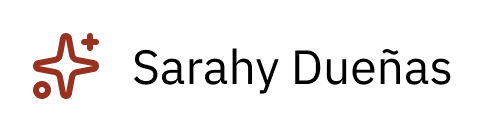Enhancing Language Learning with Augmented Reality: From Research to Interactive Prototypes
CLIENT
University Project
FORM
Mobile
DURATION
January to May 2023
ROLE
Solo project
INDUSTRY
Education
type
0 → 1; XR Design
As UX designer and researcher, I explored how augmented reality could address key gaps in language learning apps like Duolingo. Through user research, concept testing, and AR prototyping, I designed three immersive learning experiences that leverage real-world contexts to improve vocabulary retention and conversational skills.
Smartphones made AR accessible but language apps haven't caught up
With the widespread availability of smartphones and smart devices, learners can now access advanced technologies that can supplement their learning to yield more efficient and enjoyable experiences.
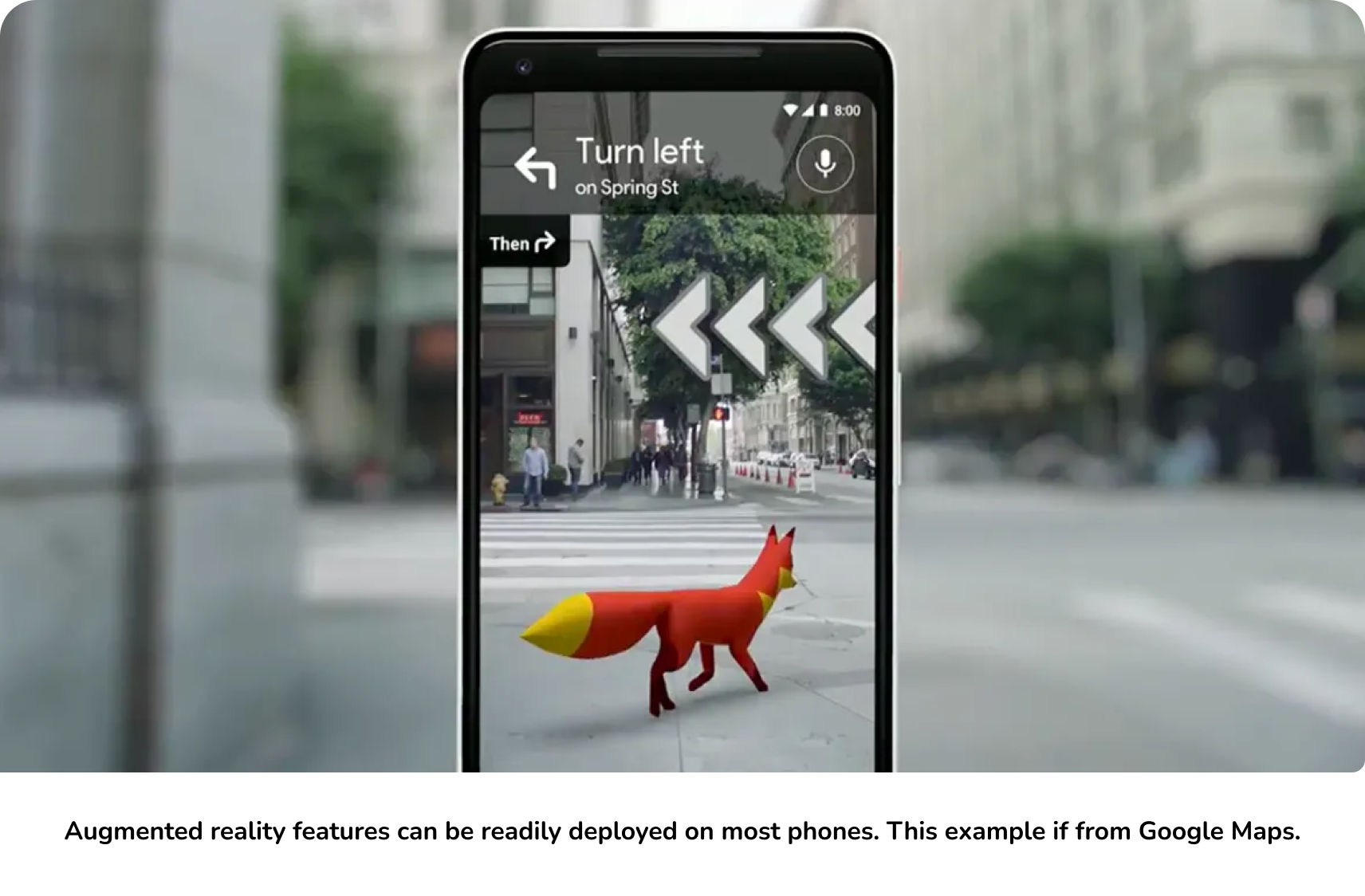
I structured my project with a three-milestone approach: integrate, empathize, refine
🛠️ Integrate: How might we seamlessly integrate AR into the Duolingo experience?
🌱 Empathize: What would be most beneficial for users in an AR language learning integration?
🎯 Refine: How can we ensure users enjoy and benefit from AR-enhanced learning?
Each milestone combined research, design, and testing to build toward evidence-based design solutions.
Milestone 1: Brand research revealed critical design principles
To understand how AR could fit within Duolingo's ecosystem, I conducted secondary research into the company's philosophy and pedagogy. This revealed two crucial insights that would guide my design approach.
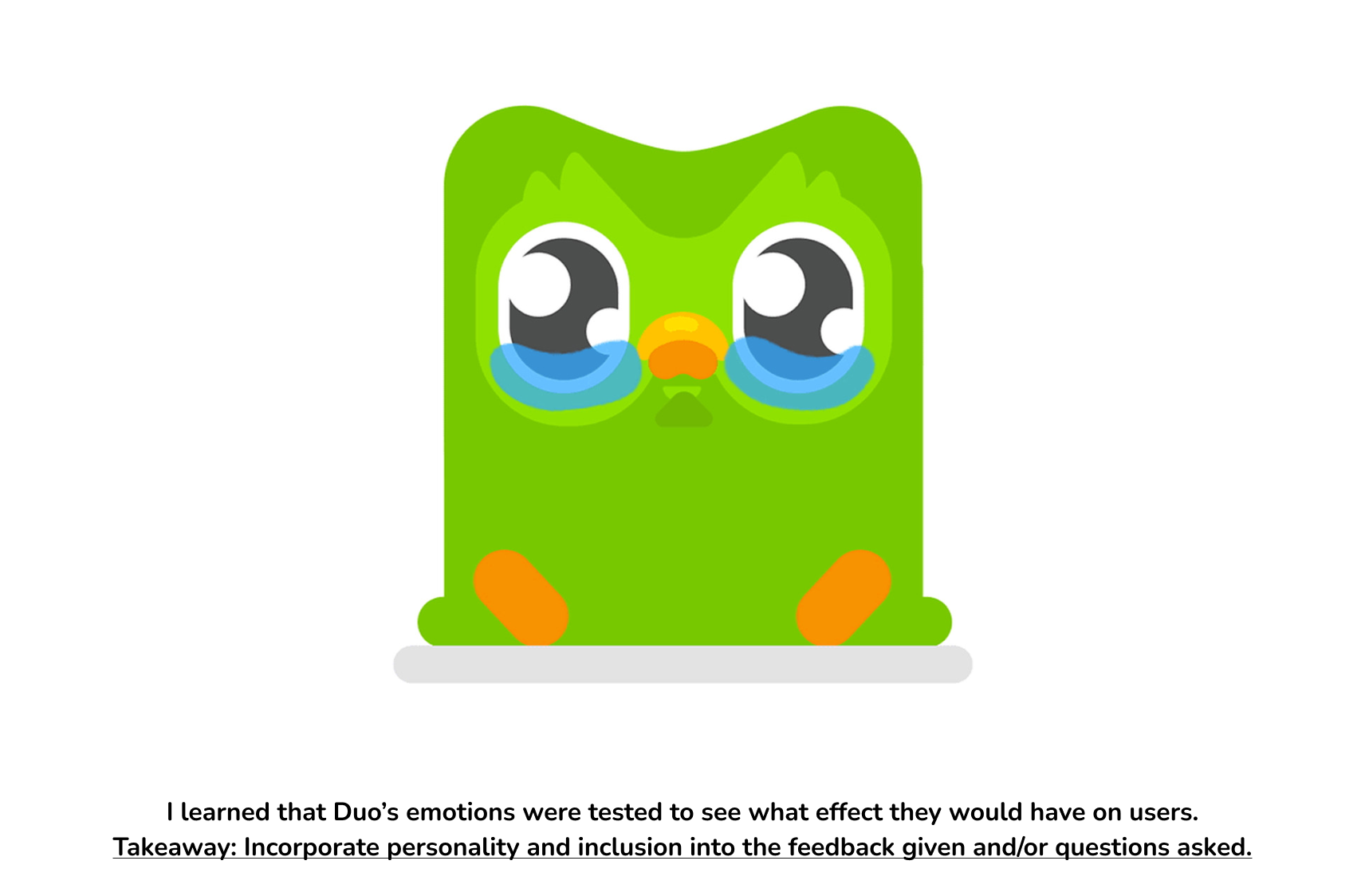
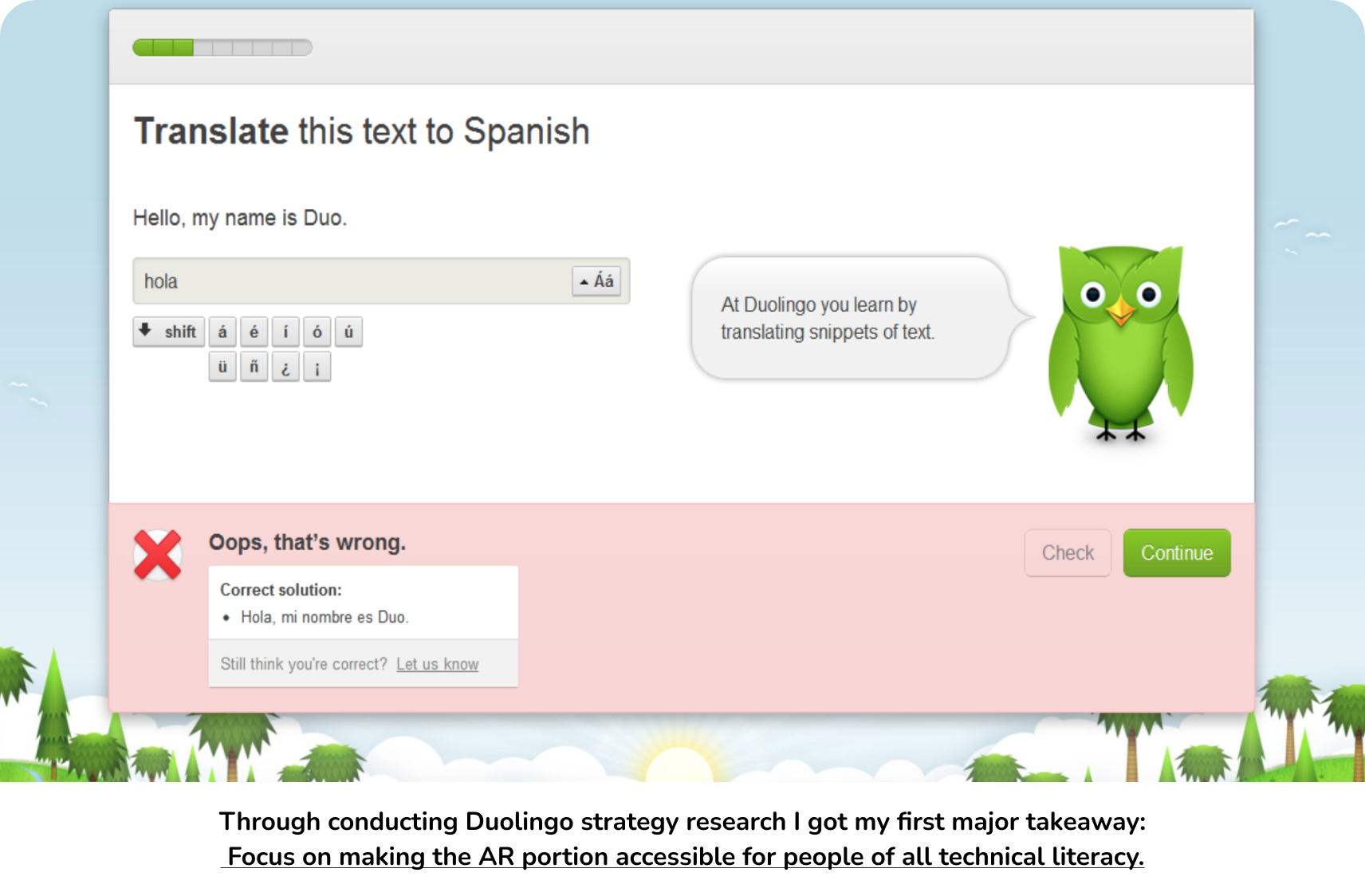
Academic Research Emphasized the Importance of Contextual Learning
Parallel research into language learning pedagogy and AR applications revealed best practices for educational AR design such as linking new vocabulary to users' immediate environment for better retention.
I also analyzed competitive AR applications (Pokémon GO, Google Translate, Mondly VR) to identify interaction patterns and UI conventions that users would already understand.
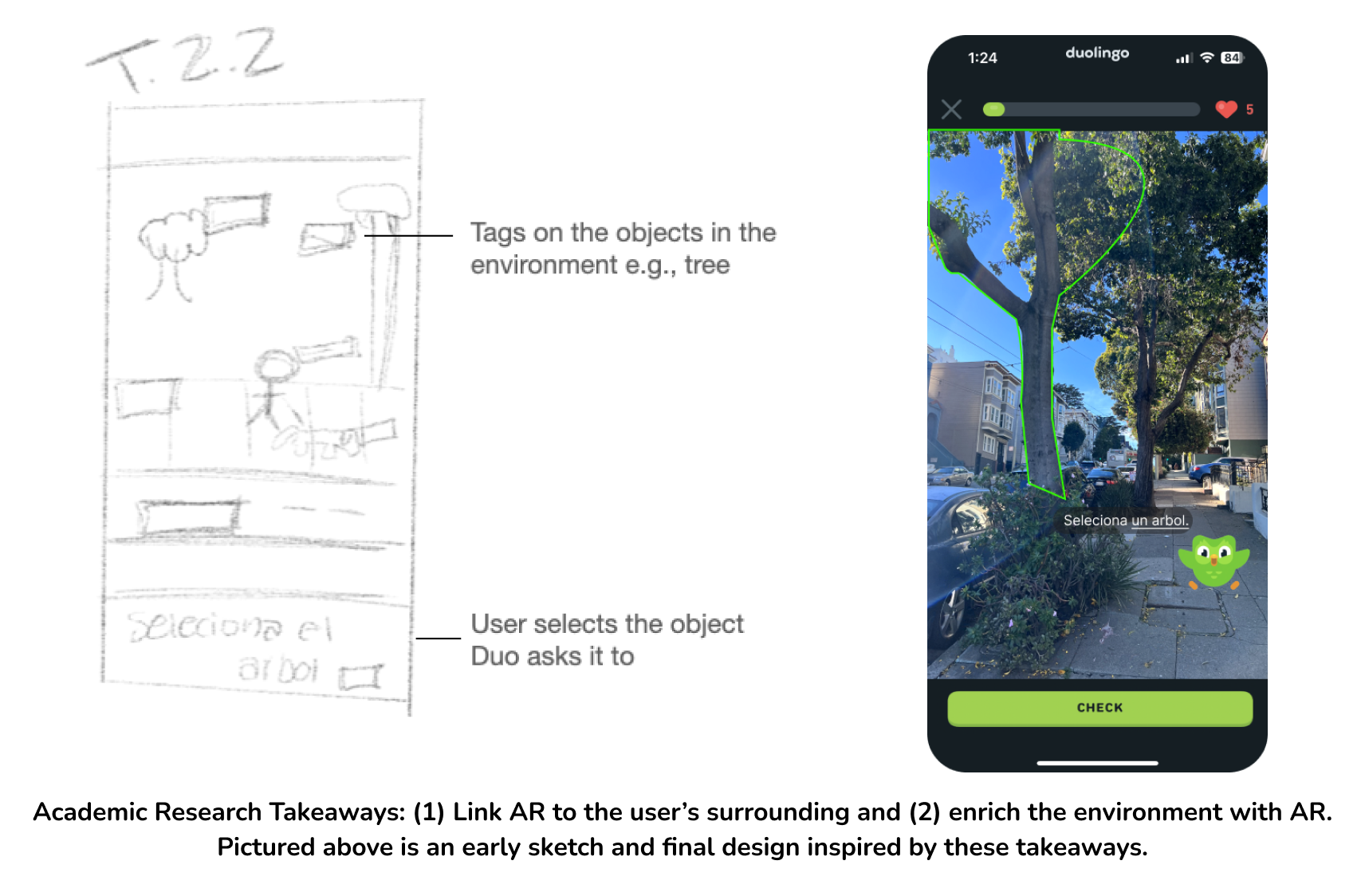
Milestone 2: User interviews uncovered a critical gap in conversational learning
Key Insights:
🔎 5/5 users felt the app lacked conversational practice
🔎 3/5 users wanted to simulate real-life conversations
🔎 2/5 users wanted AR to detect everyday objects for contextual vocabulary building
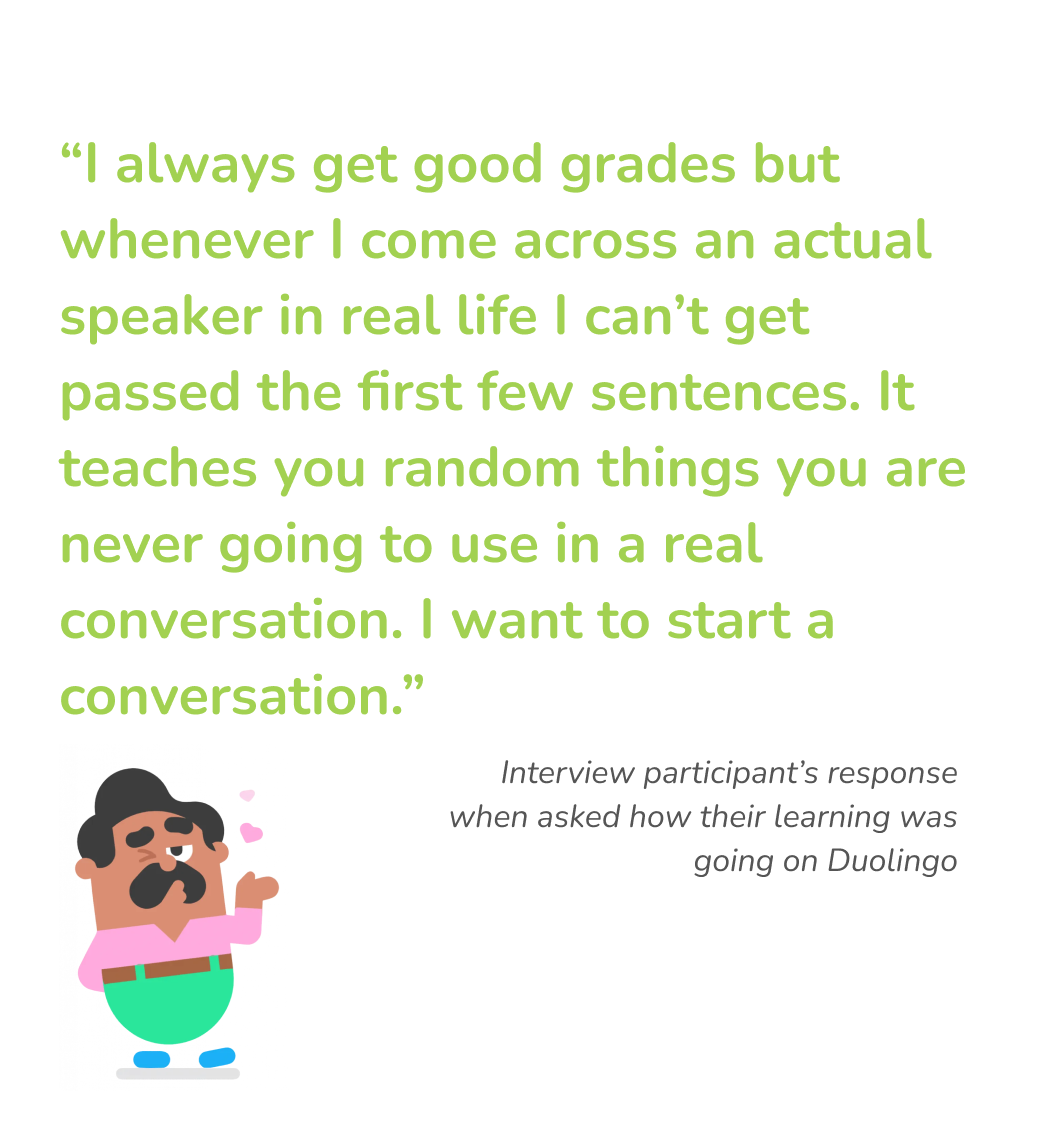
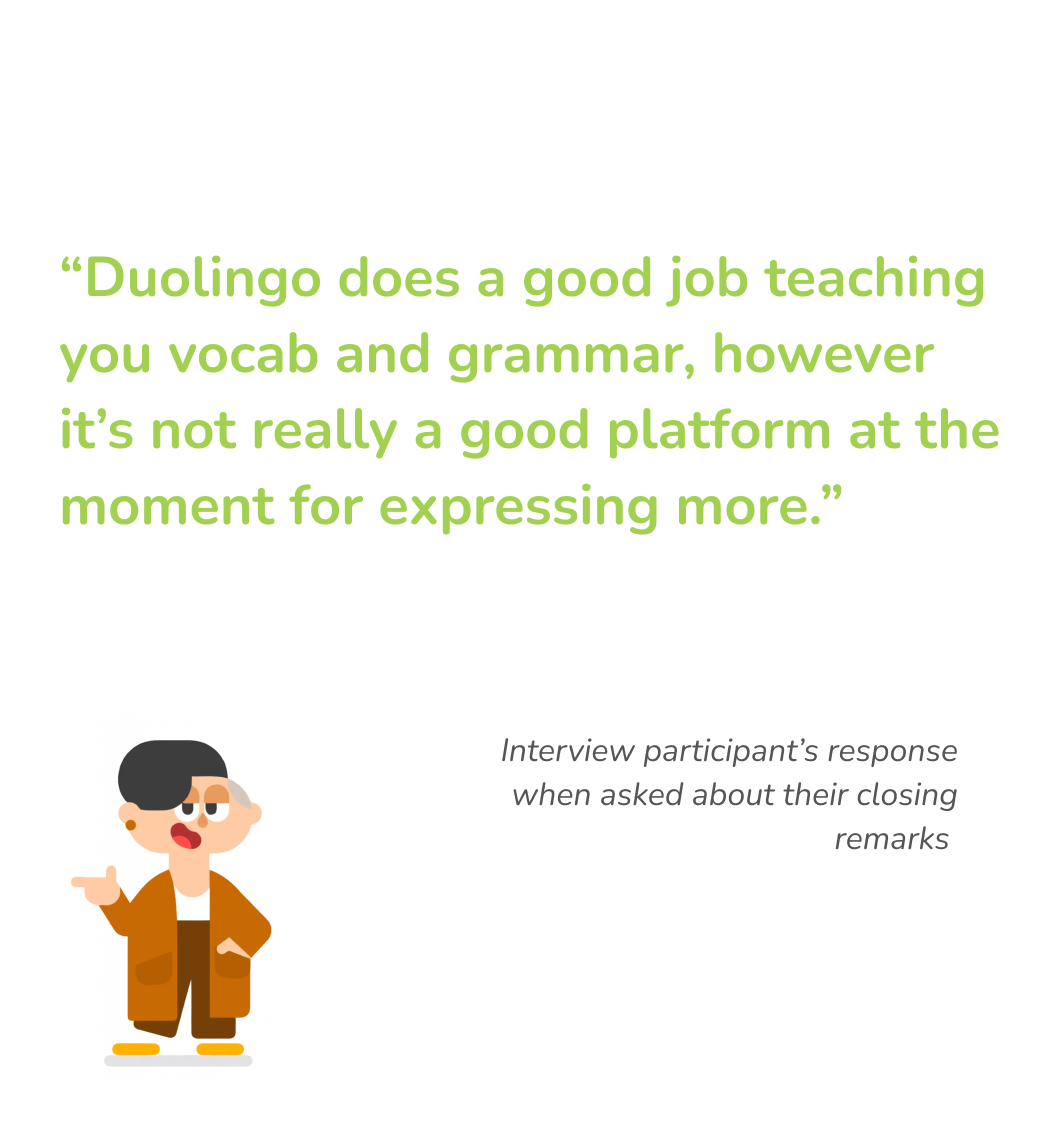
Concept testing validated my design direction
I tested mid-fidelity concepts with daily Duolingo users to validate my proposed AR activities. Their feedback helped refine interaction patterns and prioritize features that felt most valuable and intuitive.
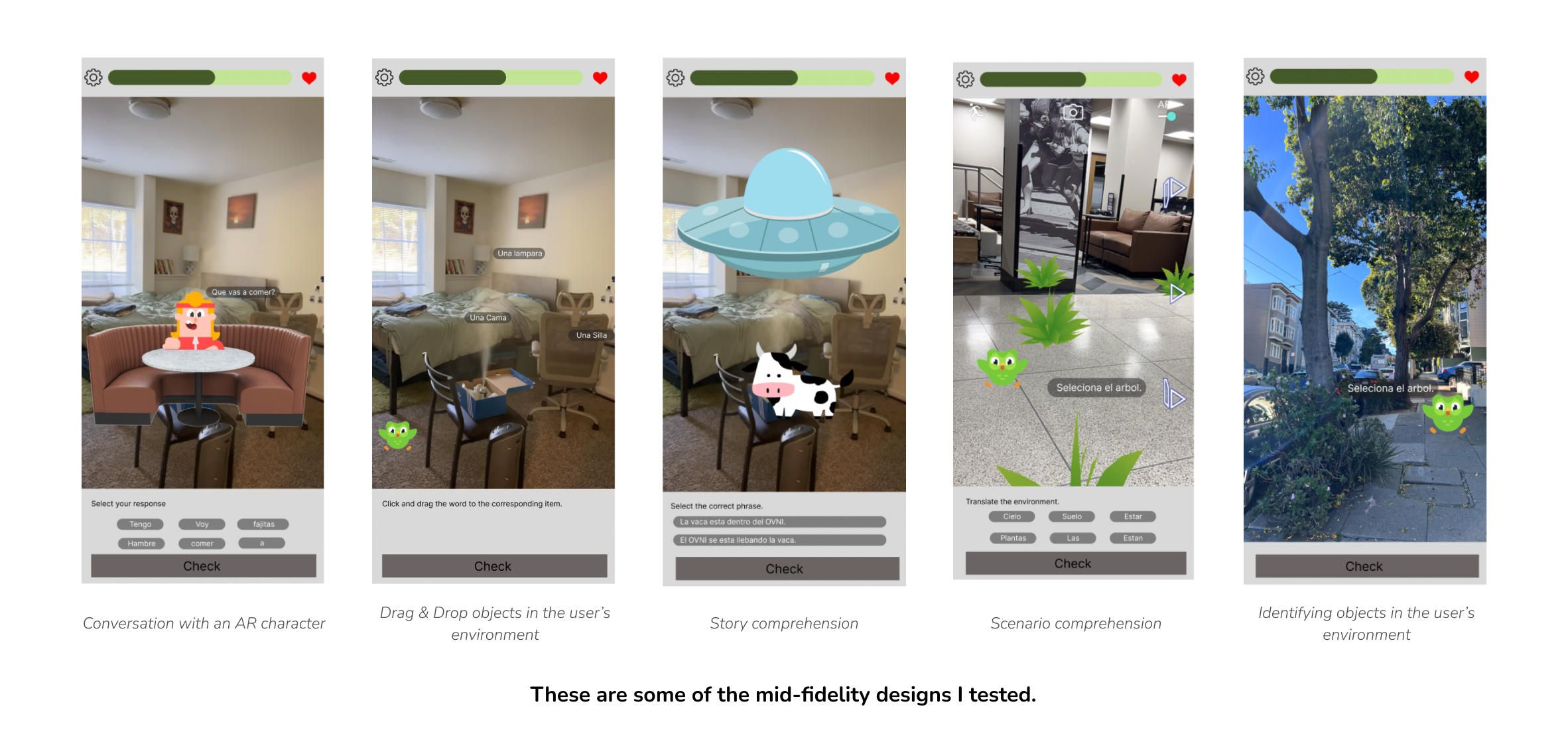
Milestone 3: Three AR concepts addressed different learning needs
🏞️ Concept 1: Environmental Object Recognition
Users scan their surroundings to identify and label objects in their target language. This contextual approach leverages users' immediate environment to build practical vocabulary with better retention.
Activities include selection-based identification and drag-and-drop word matching with real objects.






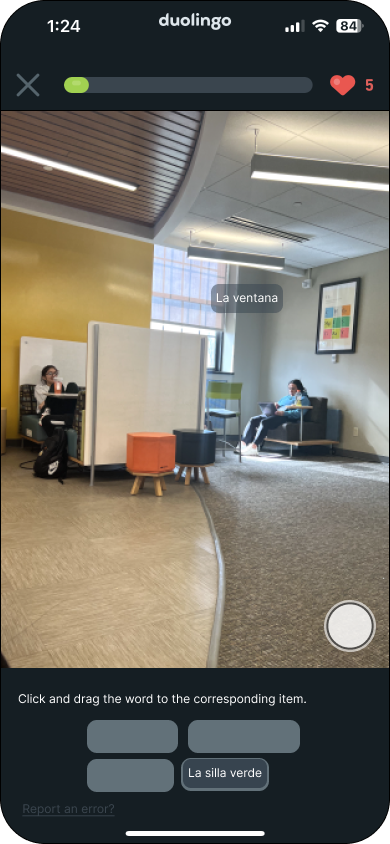
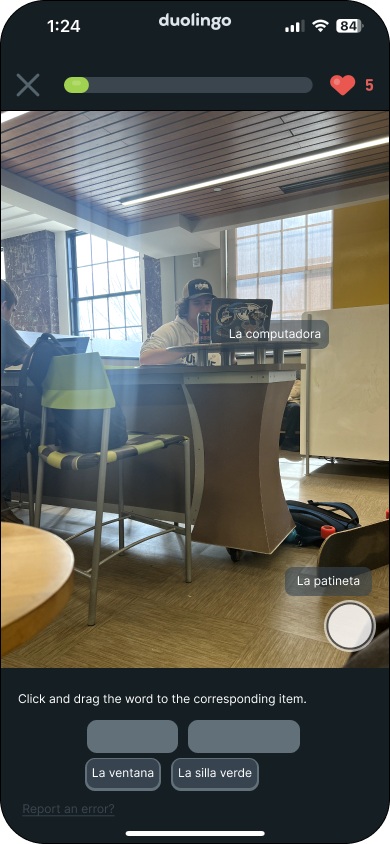
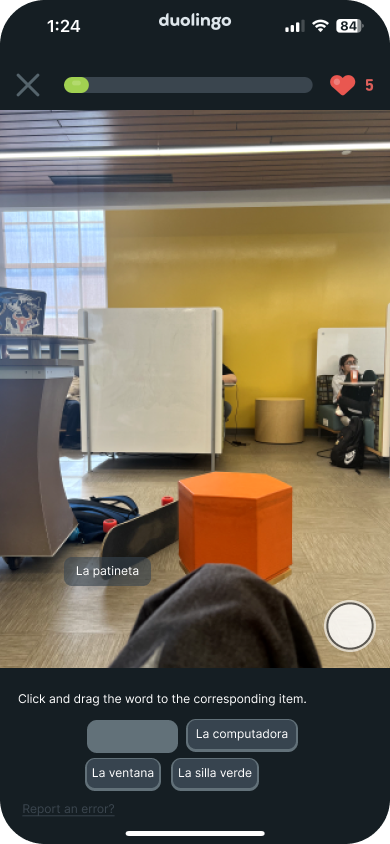
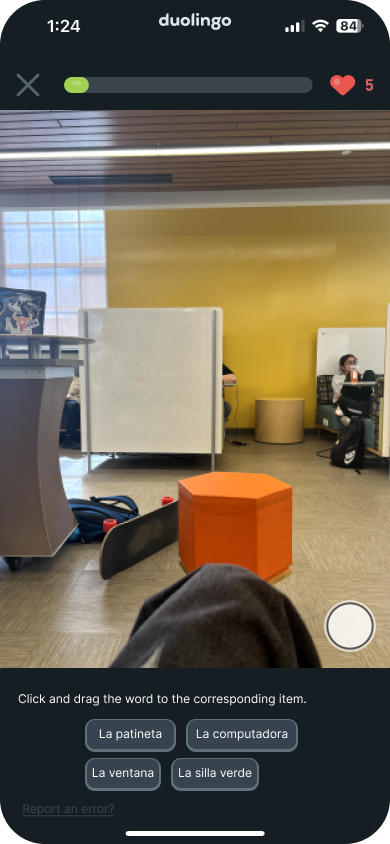
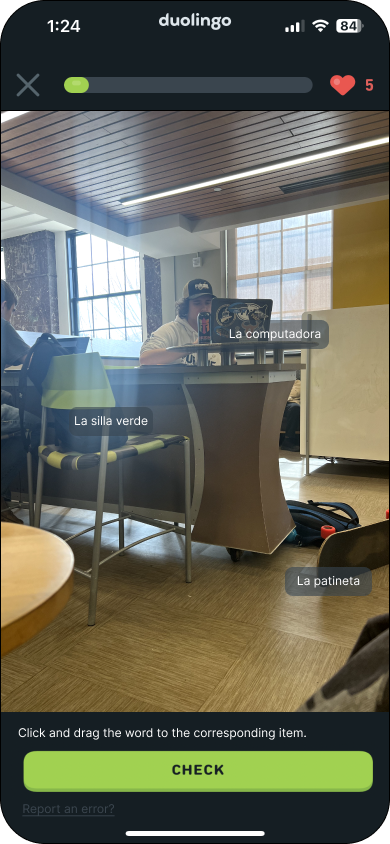
🛸 Concept 2: Immersive Story Comprehension
AR scenarios play out in users' physical space — characters interact with virtual objects while users answer comprehension questions. This gamified approach builds on Duolingo's engaging experience design.
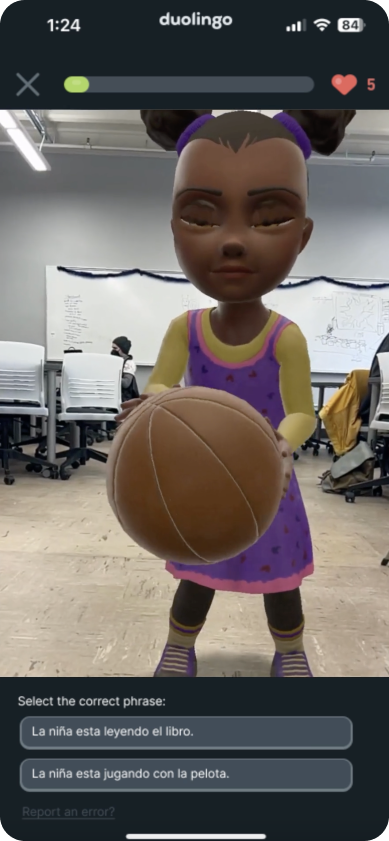
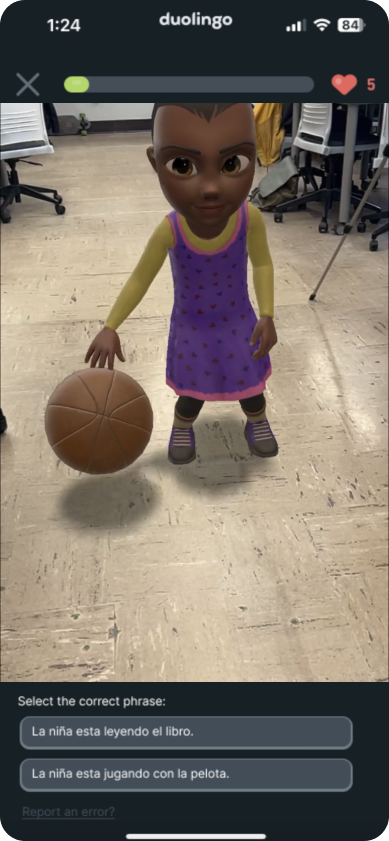
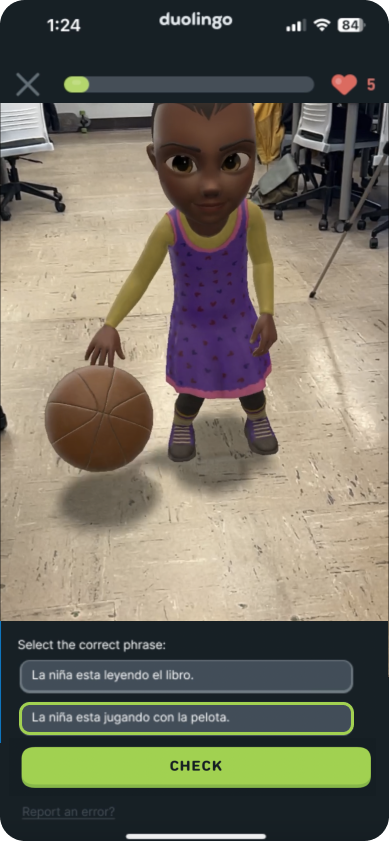
💬 Concept 3: Conversational Practice with AR Characters
Users engage in contextual conversations with AR characters placed in realistic scenarios (like restaurants). This directly addresses the conversational gap identified in user research.

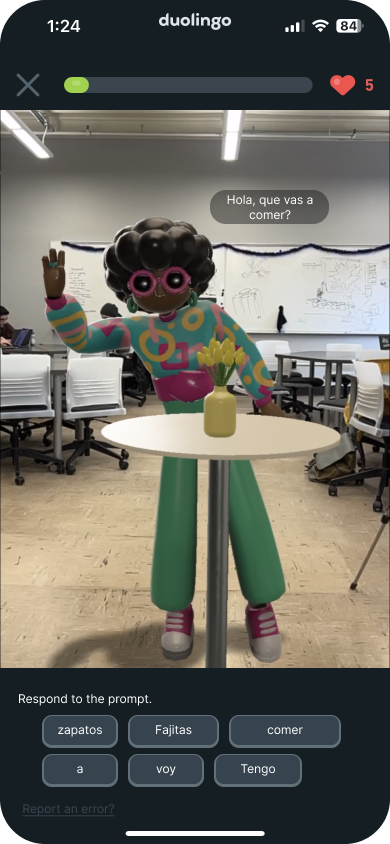
High-Fidelity Prototyping in Adobe Aero
Using Adobe Aero, I created functional AR prototypes to test spatial interactions and validate the technical feasibility of each concept. This hands-on prototyping revealed important considerations for AR UI design, including object occlusion, spatial anchoring, and gesture recognition.
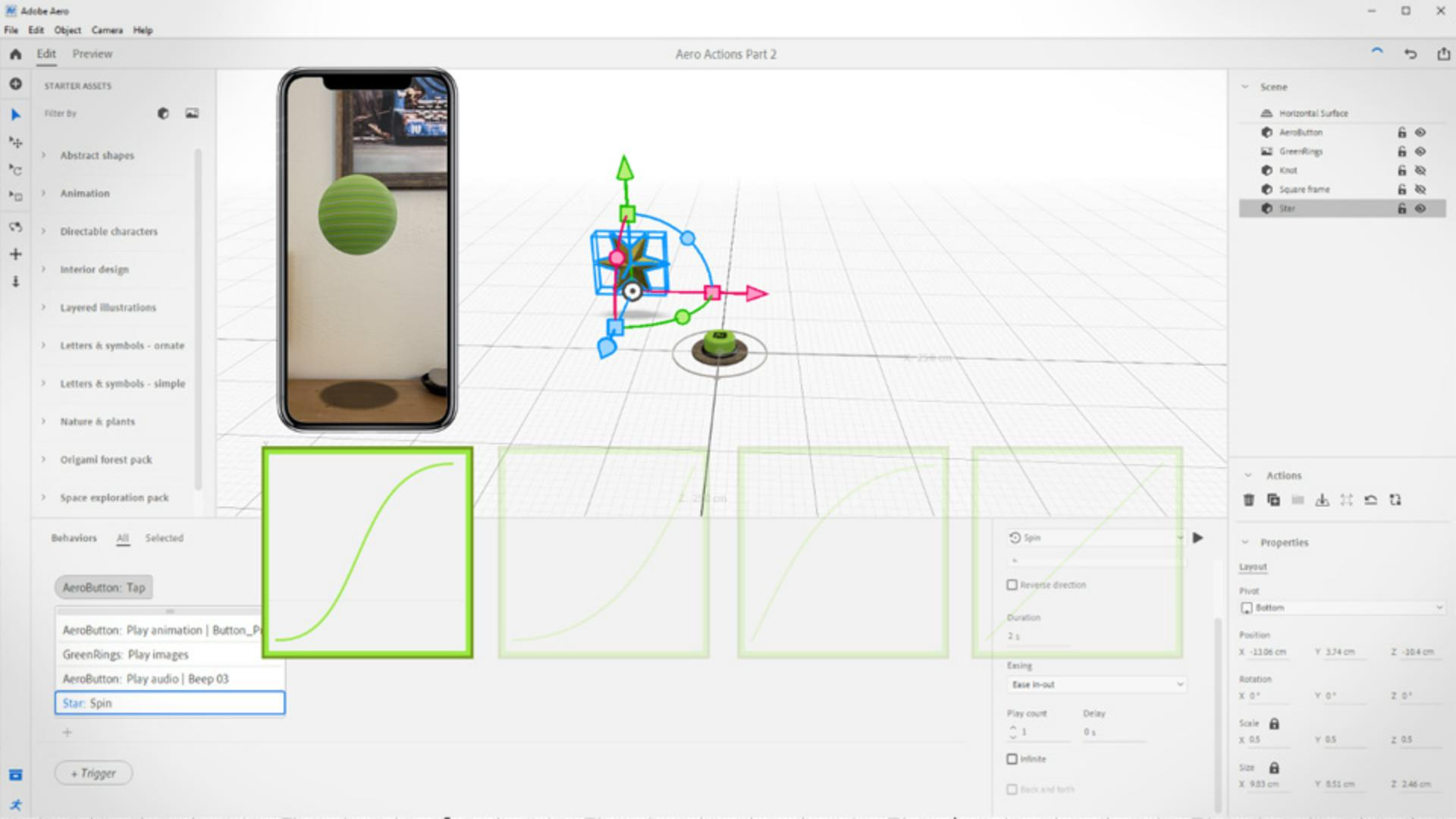
Impact: Evidence-based design for AR language learning
This project produced:
💡 Three validated AR learning concepts addressing specific user pain points
💡 Design principles for integrating AR into existing language learning platforms
💡 Functional prototypes demonstrating technical feasibility
💡 User research insights showing demand for conversational and contextual learning features
The work provides a foundation for how language learning apps can leverage AR technology to create more engaging, effective learning experiences.
Key Learning: AR requires both technical and pedagogical validation
This project taught me the importance of grounding innovative technology concepts in solid user research and educational theory. The most successful AR experiences aren't just technically impressive, they solve real learning problems in ways that feel natural and valuable to users.
Take a look at my other projects 𓀙

Designing a tool to enhance production operationsIBM Consulting
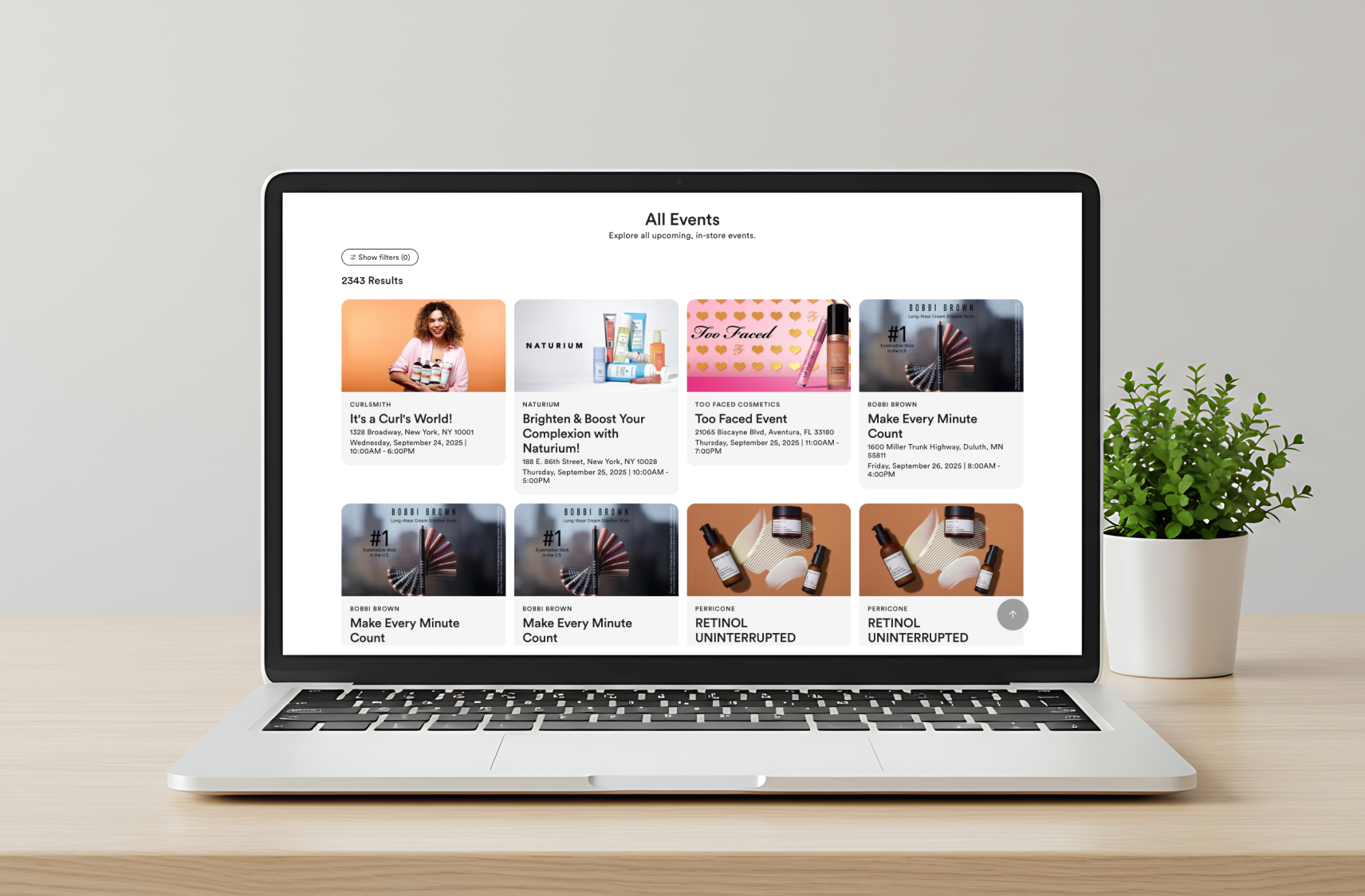
Shaping the future of Ulta Events through UXRIBM Consulting
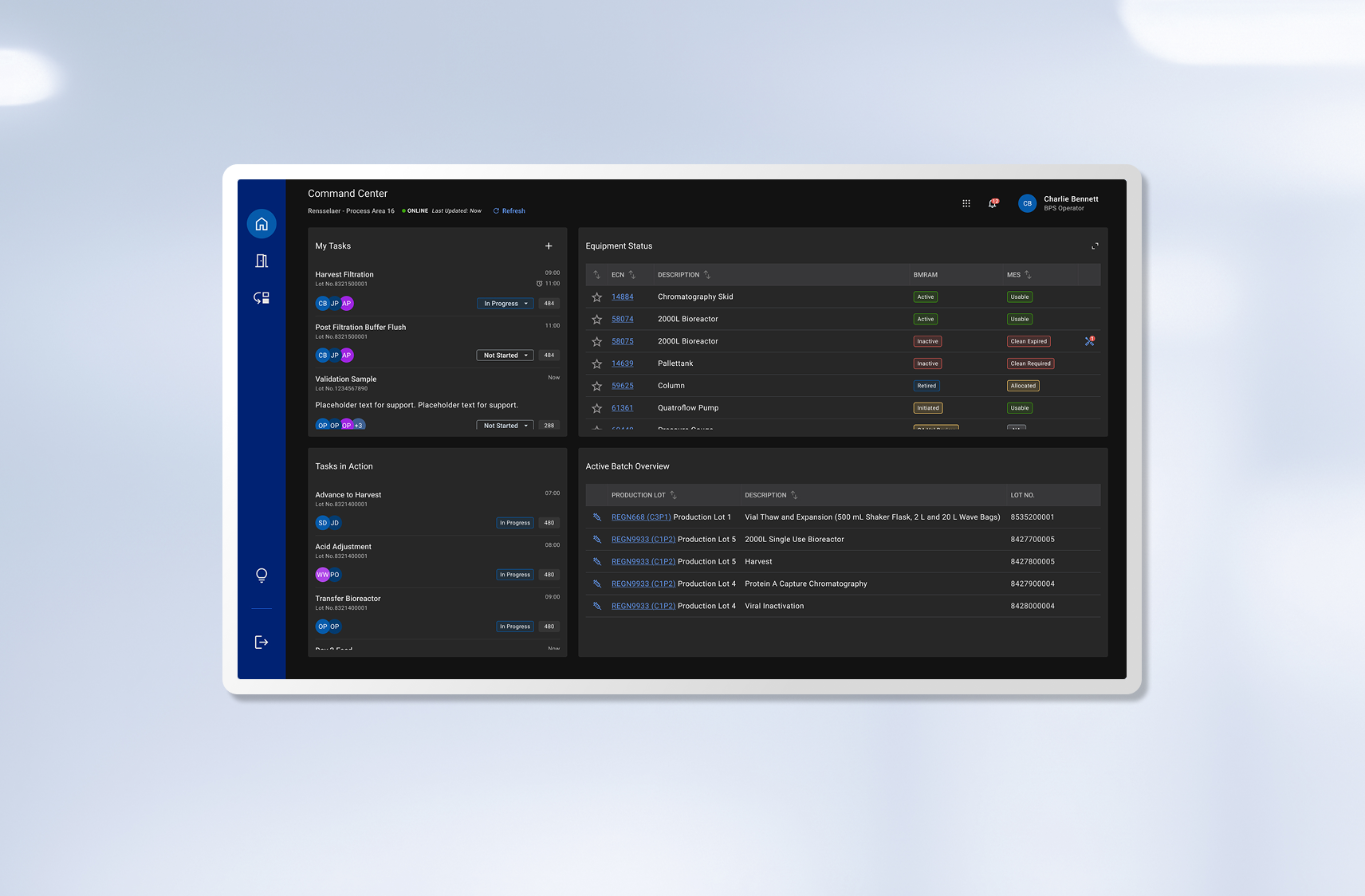
Building a custom tool for manufacturing operationsIBM Consulting

Modernizing a scheduling tool for pilotsProject type

Streamlining the candidate hiring experienceIBM Internship Project